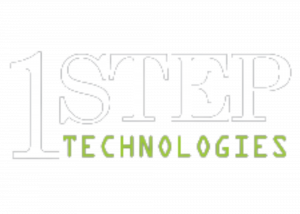We are so used to the standard connected device tethered to the outlet, our computer, or our countertops, but Wi-Fi and the Internet are not always a sure thing. The last thing you want as a business owner is the need for Wi-Fi to stop you from making a sale.
1 Step Technologies’ payment processor can run off data, so you don’t miss a sale over something as simple as Wi-Fi.
How Do You Connect Your Payment Device to Data?
A payment device can run on Wi-Fi or through a mobile data connection, also known as a hotspot. The hotspot connection allows you to move freely and not be tethered to your store’s counter.
To connect your device, follow these steps:
- Turn on Your Hotspot
- This should be in your general settings menu.
- Find Your Hotspot Device Name in Your Device’s Hotspot Settings.
- For example, our hotspot shows as “1 Step Tech Phone.”
- Enter Your Hotspot’s Secure Password
- This can be found in your hotspot settings.
- You Are Now Connected to Your Hotspot and Can Take Payments!
Using the Payment Gateway
Our payment gateway allows even more flexibility as it is also mobile-ready, meaning you simply have to log into your gateway, and you are ready to take payments.
Why is Having a Flexible Device Beneficial?
Not having to worry about the Wi-Fi’s reliability and whether or not you will be able to take payments takes a weight off your shoulders. Now, you can take your jewelry on the road to bridal shows, holiday markets, and more.
The added flexibility also offers your customers a discrete and private way to complete transactions. You can take payments off the sales floor, at their office, or in a more private location.
This holiday season, go beyond your counter with the help of 1 Step Technologies’ payment gateway. Learn more about our gateway here.
Happy Transacting!
Your Friends at 1 Step Technologies